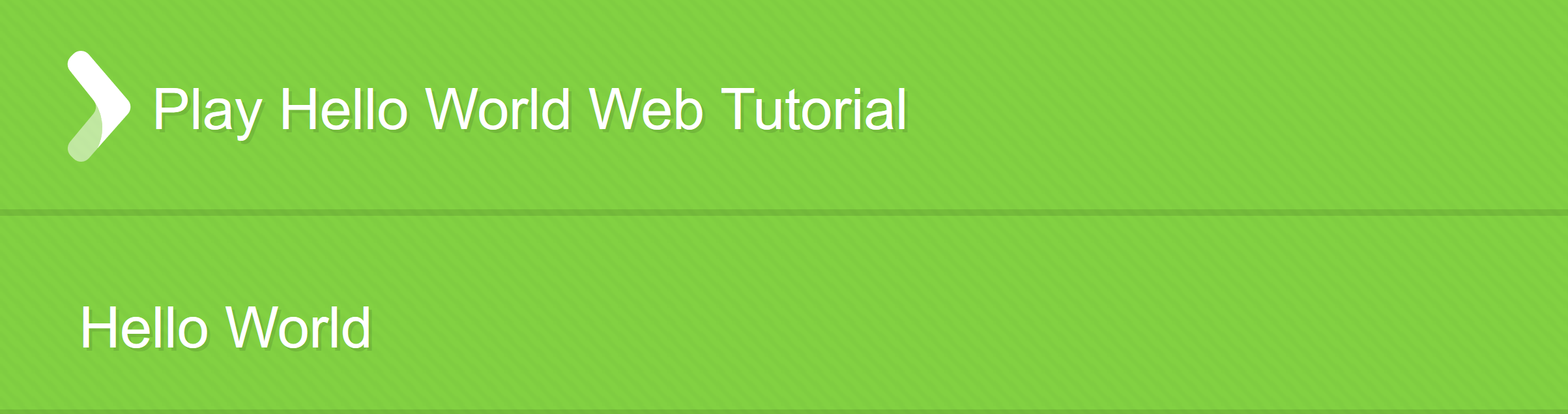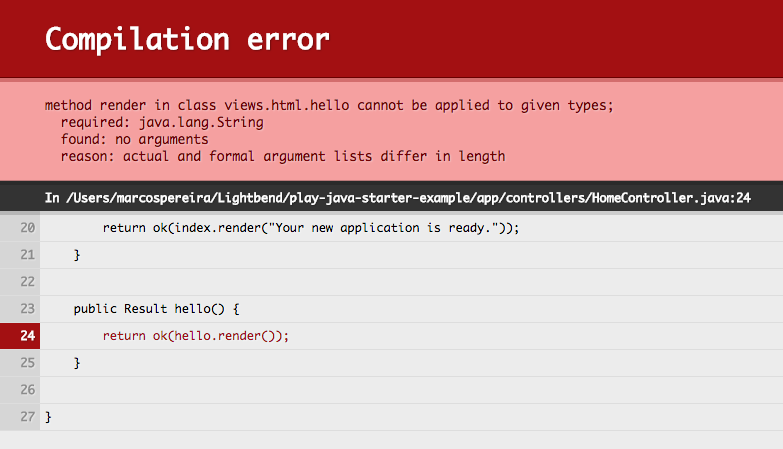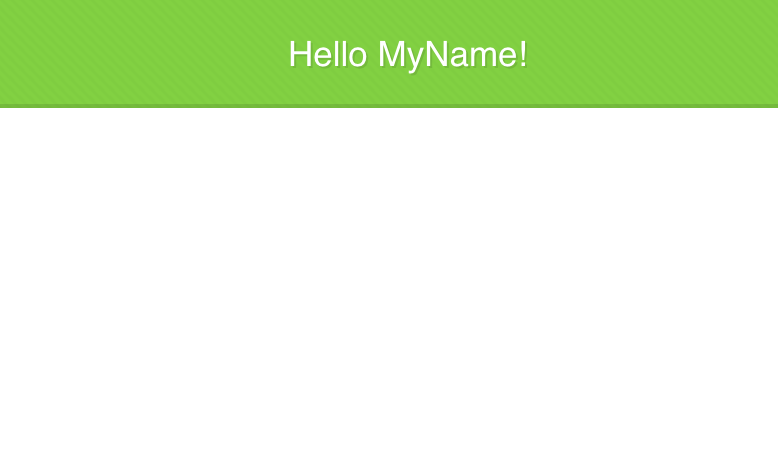§Implementing Hello World
To see how simple it is to work with Play, let’s add a customized "Hello World" greeting to this tutorial app.
The main steps include:
- Create the Hello World page
- Add an action method
- Define a route
- Customize the greeting
§1. Create the Hello World page
Follow the instructions below to add a new Hello World page to this project.
With any text editor, create a file named hello.scala.html and save it in the app/views directory of this project. Add the following contents to the file:
@main("Hello") {
<section id="top">
<div class="wrapper">
<h1>Hello World</h1>
</div>
</section>
}This Twirl and HTML markup accomplishes the following:
- The
@sign tells the template engine to interpret what follows. - In this case,
@main("Hello")calls the main template,main.scala.htmland passes it the page title of"Hello". - The content section contains the
Hello Worldgreeting. The main template will insert this into the body of the page.
Now we are ready to add an action method that will render the new page.
§2. Add an action method
To add an action method for the new page:
Open the app/controllers/HomeController.java (or .scala) file. Under the tutorial method and before the closing brace, add the following method:
- Java
-
public Result hello() { return ok(views.html.hello.render()); } - Scala
-
def hello = Action { Ok(views.html.hello()) }
To have Play call the new action method when the browser requests the hello page, we need to add a route that maps the page to the method.
§3. Define a route
To define a route for the new Hello page:
Open the conf/routes file and add the following line:
GET /hello controllers.HomeController.helloWhen you add a route to the routes file, Play’s routes compiler will automatically generate a router class that calls that action using an instance of your controller. For more information see the routing documentation. By default, the controller instances are created using dependency injection (see docs for Java and Scala).
You are now ready to test the new page. If you stopped the application for some reason, restart it with the sbt run command.
Enter the URL http://localhost:9000/hello to view the results of your work. The browser should respond with something like the following:
§4. Customize the greeting
As the final part of this tutorial, we’ll modify the hello page to accept an HTTP request parameter. The steps include a deliberate mistake to demonstrate how Play provides useful feedback.
To customize the Hello World greeting, follow the instructions below.
In the app/controllers/HomeController.java (or .scala) file, modify the hello action method to accept a name parameter using the following code:
- Java
-
public Result hello(String name) { return ok(views.html.hello.render()); } - Scala
-
def hello(name: String) = Action { Ok(views.html.hello()) }
In the conf/routes file, add a (name: String) parameter at the end of the hello:
GET /hello controllers.HomeController.hello(name: String)In Twirl templates, all variables and their types must be declared. In the app/views/hello.scala.html file:
- Insert a new line at the top of the file.
- On that line, add an @ directive that declares the name parameter and its type:
@(name: String) - To use the variable on the page, change the text in the
<h2>heading fromHello World!to<h2>Hello @name!</h2>.
The end result will be:
@(name: String)
@main("Hello") {
<section id="top">
<div class="wrapper">
<h1>Hello, @name</h1>
</div>
</section>
}
@* #hello-world-page *@In the browser, enter the following URL and pass in any name as a query parameter to the hello method: http://localhost:9000/hello?name=MyName. Play responds with a helpful compilation error that lets you know that the render method in the return value requires a typed parameter:
To fix the compilation error, modify the hello action method in HomeController so that the it includes the name parameter when rendering the view:
- Java
-
public Result hello(String name) { return ok(views.html.hello.render(name)); } - Scala
-
def hello(name: String) = Action { Ok(views.html.hello(name)) }
Save the file and refresh the browser. The page should display a customized greeting similar to the following:
§Summary
Thanks for trying our tutorial. You learned how to use an action method, routes, Twirl template, and input parameter to create a customized Hello World greeting! You experienced how template compilation makes it easier to identify and fix problems and how auto-reloading saves time.
This was just a simple example to get you started. Let’s now see other official examples and tutorials from the community.
Next: Play Tutorials