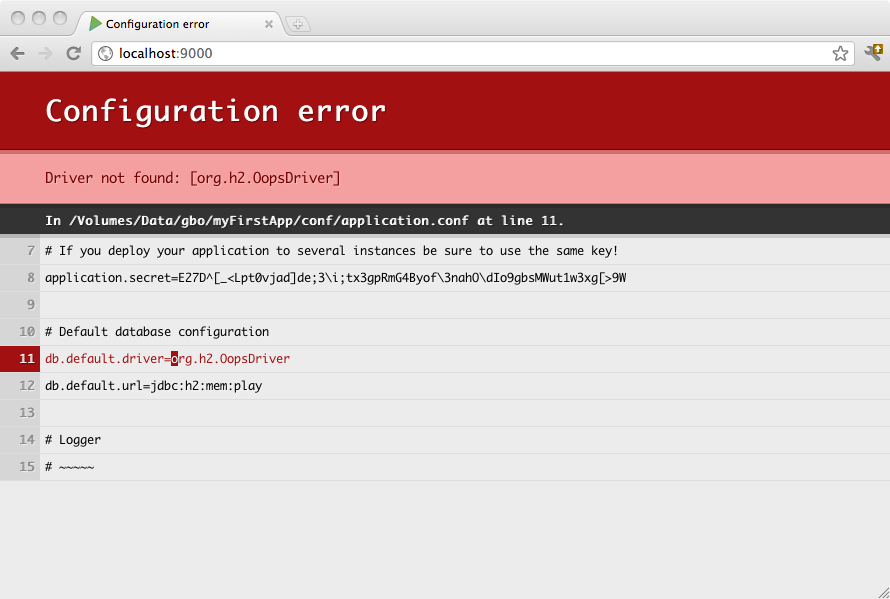§Accessing an SQL database
§Configuring JDBC connection pools
Play provides a plugin for managing JDBC connection pools. You can configure as many databases as you need.
To enable the database plugin add javaJdbc in your build dependencies :
libraryDependencies += javaJdbcThen you must configure a connection pool in the conf/application.conf file. By convention the default JDBC data source must be called default:
# Default database configuration
db.default.driver=org.h2.Driver
db.default.url="jdbc:h2:mem:play"To configure several data sources:
# Orders database
db.orders.driver=org.h2.Driver
db.orders.url="jdbc:h2:mem:orders"
# Customers database
db.customers.driver=org.h2.Driver
db.customers.url="jdbc:h2:mem:customers"If something isn’t properly configured, you will be notified directly in your browser:
§Accessing the JDBC datasource
The play.db package provides access to the configured data sources:
import play.db.*;
DataSource ds = DB.getDatasource();§Obtaining a JDBC connection
You can retrieve a JDBC connection the same way:
Connection connection = DB.getConnection();It is important to note that resulting Connections are not automatically disposed at the end of the request cycle. In other words, you are responsible for calling their close() method somewhere in your code so that they can be immediately returned to the pool.
§Exposing the datasource through JNDI
Some libraries expect to retrieve the Datasource reference from JNDI. You can expose any Play managed datasource via JDNI by adding this configuration in conf/application.conf:
db.default.driver=org.h2.Driver
db.default.url="jdbc:h2:mem:play"
db.default.jndiName=DefaultDS§Importing a Database Driver
Other than for the h2 in-memory database, useful mostly in development mode, Play does not provide any database drivers. Consequently, to deploy in production you will have to add your database driver as an application dependency.
For example, if you use MySQL5, you need to add a dependency for the connector:
libraryDependencies += "mysql" % "mysql-connector-java" % "5.1.18"