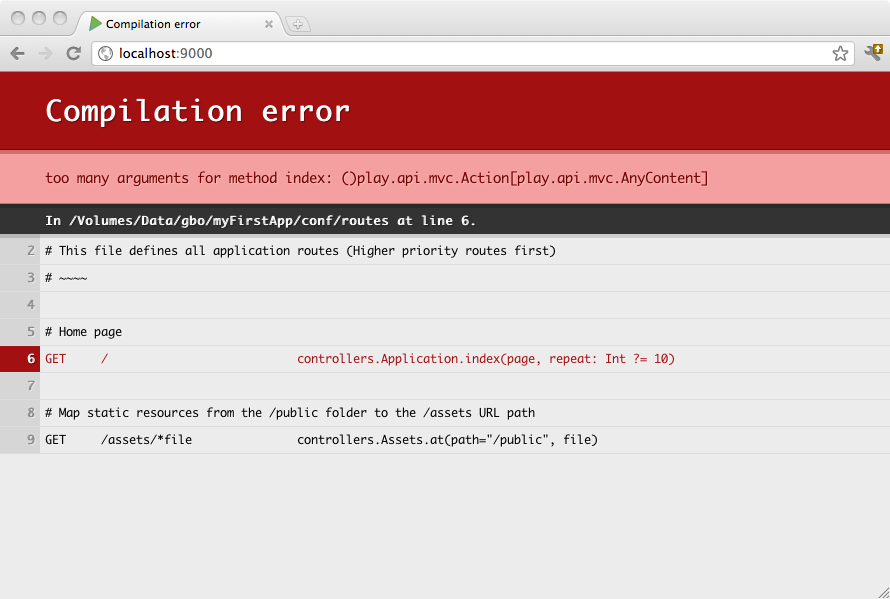§HTTP routing
§The built-in HTTP router
The router is the component in charge of translating each incoming HTTP request to an Action.
An HTTP request is seen as an event by the MVC framework. This event contains two major pieces of information:
- the request path (e.g.
/clients/1542,/photos/list), including the query string - the HTTP method (e.g. GET, POST, …).
Routes are defined in the conf/routes file, which is compiled. This means that you’ll see route errors directly in your browser:
§The routes file syntax
conf/routes is the configuration file used by the router. This file lists all of the routes needed by the application. Each route consists of an HTTP method and URI pattern, both associated with a call to an Action generator.
Let’s see what a route definition looks like:
GET /clients/:id controllers.Clients.show(id: Long)
Each route starts with the HTTP method, followed by the URI pattern. The last element is the call definition.
You can also add comments to the route file, with the # character.
# Display a client.
GET /clients/:id controllers.Clients.show(id: Long)
§The HTTP method
The HTTP method can be any of the valid methods supported by HTTP (GET, POST, PUT, DELETE, HEAD).
§The URI pattern
The URI pattern defines the route’s request path. Parts of the request path can be dynamic.
§Static path
For example, to exactly match incoming GET /clients/all requests, you can define this route:
GET /clients/all controllers.Clients.list()
§Dynamic parts
If you want to define a route that retrieves a client by ID, you’ll need to add a dynamic part:
GET /clients/:id controllers.Clients.show(id: Long)
Note that a URI pattern may have more than one dynamic part.
The default matching strategy for a dynamic part is defined by the regular expression [^/]+, meaning that any dynamic part defined as :id will match exactly one URI part.
§Dynamic parts spanning several /
If you want a dynamic part to capture more than one URI path segment, separated by forward slashes, you can define a dynamic part using the *id syntax, which uses the .* regular expression:
GET /files/*name controllers.Application.download(name)
Here for a request like GET /files/images/logo.png, the name dynamic part will capture the images/logo.png value.
§Dynamic parts with custom regular expressions
You can also define your own regular expression for the dynamic part, using the $id<regex> syntax:
GET /clients/$id<[0-9]+> controllers.Clients.show(id: Long)
§Call to the Action generator method
The last part of a route definition is the call. This part must define a valid call to a method returning a play.api.mvc.Action value, which will typically be a controller action method.
If the method does not define any parameters, just give the fully-qualified method name:
GET / controllers.Application.homePage()
If the action method defines some parameters, all these parameter values will be searched for in the request URI, either extracted from the URI path itself, or from the query string.
# Extract the page parameter from the path.
GET /:page controllers.Application.show(page)
Or:
# Extract the page parameter from the query string.
GET / controllers.Application.show(page)
Here is the corresponding, show method definition in the controllers.Application controller:
def show(page: String) = Action {
loadContentFromDatabase(page).map { htmlContent =>
Ok(htmlContent).as("text/html")
}.getOrElse(NotFound)
}
§Parameter types
For parameters of type String, typing the parameter is optional. If you want Play to transform the incoming parameter into a specific Scala type, you can explicitly type the parameter:
GET /client/:id controllers.Clients.show(id: Long)
And do the same on the corresponding show method definition in the controllers.Clients controller:
def show(id: Long) = Action {
Client.findById(id).map { client =>
Ok(views.html.Clients.display(client))
}.getOrElse(NotFound)
}
§Parameters with fixed values
Sometimes you’ll want to use a fixed value for a parameter:
# Extract the page parameter from the path, or fix the value for /
GET / controllers.Application.show(page = "home")
GET /:page controllers.Application.show(page)
§Parameters with default values
You can also provide a default value that will be used if no value is found in the incoming request:
# Pagination links, like /clients?page=3
GET /clients controllers.Clients.list(page: Int ?= 1)
§Routing priority
Many routes can match the same request. If there is a conflict, the first route (in declaration order) is used.
§Reverse routing
The router can also be used to generate a URL from within a Scala call. This makes it possible to centralize all your URI patterns in a single configuration file, so you can be more confident when refactoring your application.
For each controller used in the routes file, the router will generate a ‘reverse controller’ in the routes package, having the same action methods, with the same signature, but returning a play.api.mvc.Call instead of a play.api.mvc.Action.
The play.api.mvc.Call defines an HTTP call, and provides both the HTTP method and the URI.
For example, if you create a controller like:
package controllers
import play.api._
import play.api.mvc._
object Application extends Controller {
def hello(name: String) = Action {
Ok("Hello " + name + "!")
}
}
And if you map it in the conf/routes file:
# Hello action
GET /hello/:name controllers.Application.hello(name)
You can then reverse the URL to the hello action method, by using the controllers.routes.Application reverse controller:
// Redirect to /hello/Bob
def helloBob = Action {
Redirect(routes.Application.hello("Bob"))
}
Next: Manipulating results
Found an error in this documentation? The source code for this page can be found here. After reading the documentation guidelines, please feel free to contribute a pull request. Have questions or advice to share? Go to our community forums to start a conversation with the community.