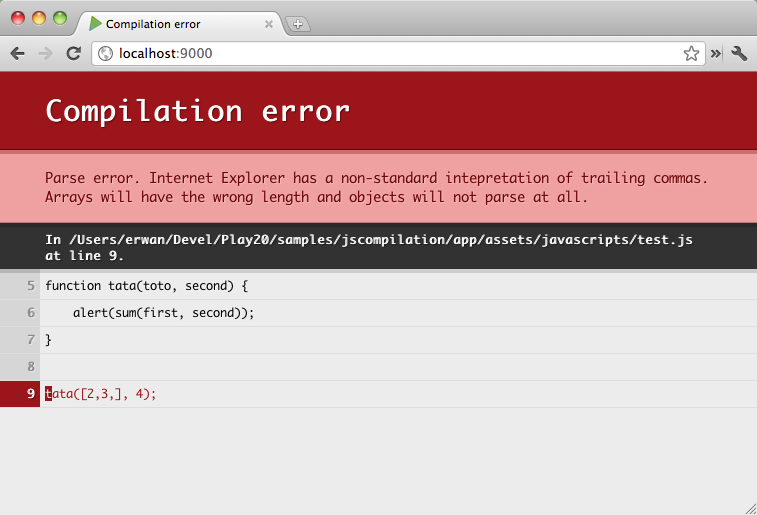§Using Google Closure Compiler
The Closure Compiler is a tool for making JavaScript download and run faster. It is a true compiler for JavaScript - though instead of compiling from a source language to machine code, it compiles JavaScript to better JavaScript. It parses your JavaScript, analyzes it, removes dead code and rewrites and minimizes what’s left.
Any JavaScript file present in app/assets will be parsed by Google Closure compiler, checked for errors and dependencies and minified if activated in the build configuration.
§Check JavaScript sanity
JavaScript code is compiled during the compile command, as well as automatically when modified. Error are shown in the browser just like any other compilation error.
§CommonJS-style dependencies
Play’s Closure Compiler integration can also resolve dependencies that you declare with a CommonJS style, similarly to RequireJS.
Consider the lib.js file:
// The lib
function sum(a, b) {
return a + b;
}
exports.sum = sum;
And the test.js file:
// The test
require("lib");
function showSum(first, second) {
alert(require("lib").sum(first, second));
}
showSum([2,3], 4);
After compilation, the file served for test.js will be the following:
require.register("lib", function(module, exports, require){
// The lib
function sum(a, b) {
return a + b;
}
exports.sum = sum;
}
require("lib")
// The test
function showSum(first, second) {
alert(require("lib").sum(first, second));
}
showSum([2,3], 4);
§Minification
A minified file is also generated, where .js is replaced by .min.js. In our example, it would be test.min.js. If you want to use the minified file instead of the regular file, you need to change the script source attribute in your HTML.
§Entry Points
By default, any JavaScript file not prepended by an underscore will be compiled. This behavior can be changed in project/Build.scala by overriding the javascriptEntryPoints key. This key holds a PathFinder.
For example, to compile only .js file from the app/assets/javascripts/main directory:
val main = PlayProject(appName, appVersion, mainLang = SCALA).settings(
javascriptEntryPoints <<= baseDirectory(base =>
base / "app" / "assets" / "javascripts" / "main" ** "*.js"
)
)
The default definition is:
javascriptEntryPoints <<= (sourceDirectory in Compile)(base =>
((base / "assets" ** "*.js") --- (base / "assets" ** "_*")).get
)