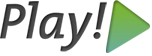Command line – play command
classpath
Display the computed classpath
id
Define the framework ID, used for multi-environment configuration
secret
Generate a new secret key, used for encryption
install
Install a module
list-modules
List modules available in the central module repository
modules
Display the computed modules list
new
Create a new application
new-module
Create a module
build-module
Build and package a module
eclipsify
Create all Eclipse configuration files
netbeansify
Create all NetBeans configuration files
idealize
Create all IntelliJ Idea configuration files
javadoc
Generate your application Javadoc
auto-test
Automatically run all application tests
clean
Delete temporary files (including the bytecode cache)
test
Run the application in test mode in the current shell
precompile
Precompile all Java sources and templates to speed up application start-up
war
Export the application as a standalone WAR archive
run
Run the application in the current shell
start
Start the application in the background
stop
Stop the running application
restart
Restart the running application
status
Display the running application’s status
out
Follow logs/system.out file
pid
Show the PID of the running application
check
Check for a Play framework release newer than the current one
help
Display help on a specific command